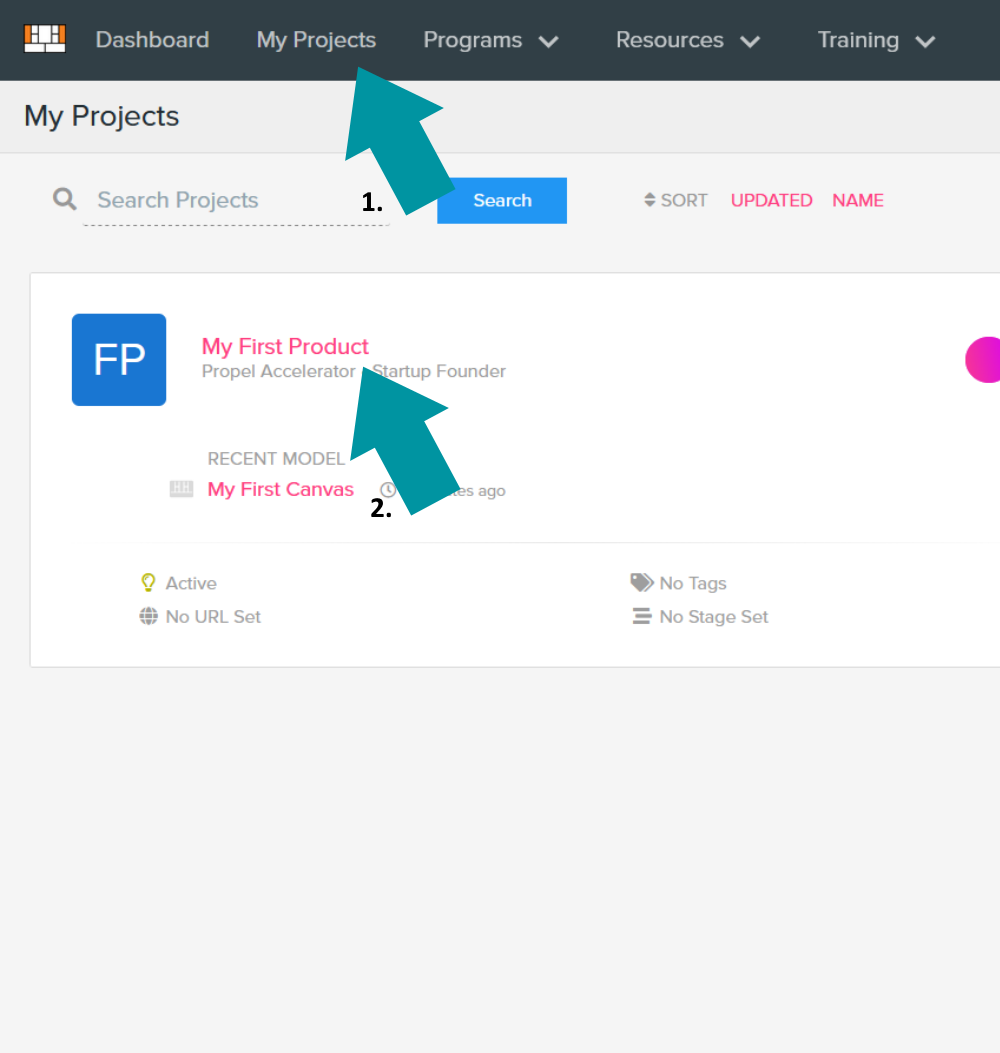Step 3:
Customize Leanstack To Your Specifics
Now that you’ve set up your Leanstack account, it’s time to customize your Leanstack experience. Follow these steps:
When you've completed your customizations, click "Done!" to move on to the next step!
- Click View Projects
- From this screen - click on My First Product
- From here click on the Project Details tab and fill this out as best you can, make sure you change the Name of your project and save changes.
When you've completed your customizations, click "Done!" to move on to the next step!
If you have any questions or concerns, please reach out to us at applications@propelict.com and reference your step in the process.